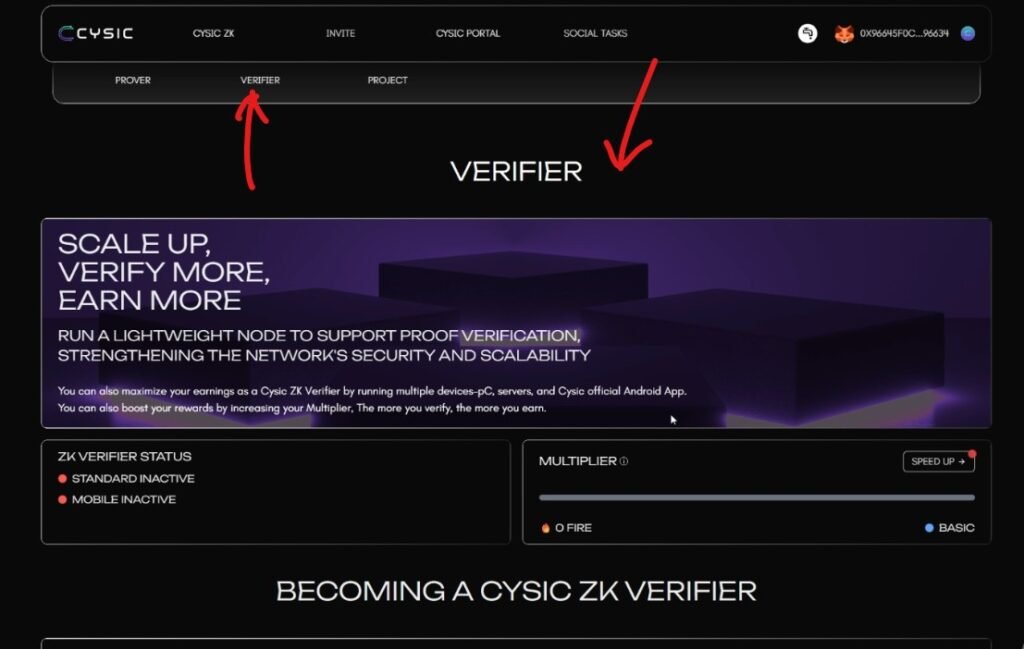Steps to Join Cysic Testnet
Step 1 : Go to testnet page and connect your EVEM wallet.
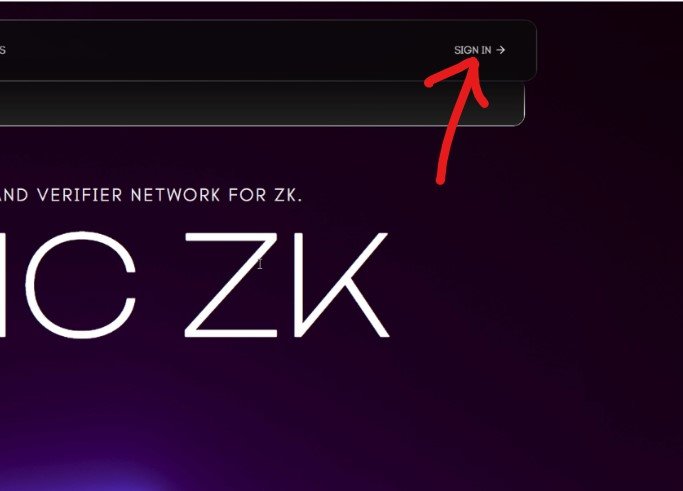
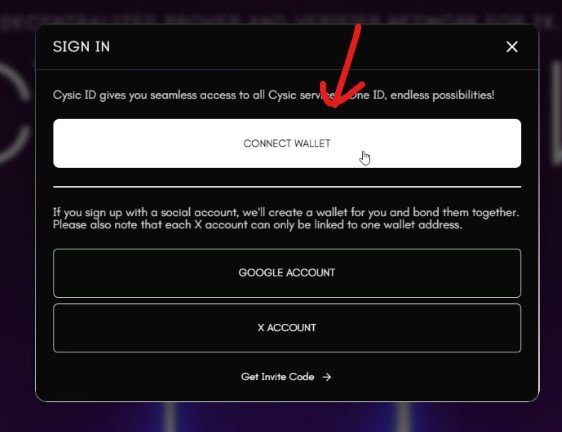
Step 2 : Here you will need an INVITE CODE. Use this code “3f752“.
(If code is expired then check comments on this X post for more INVITE CODES!)
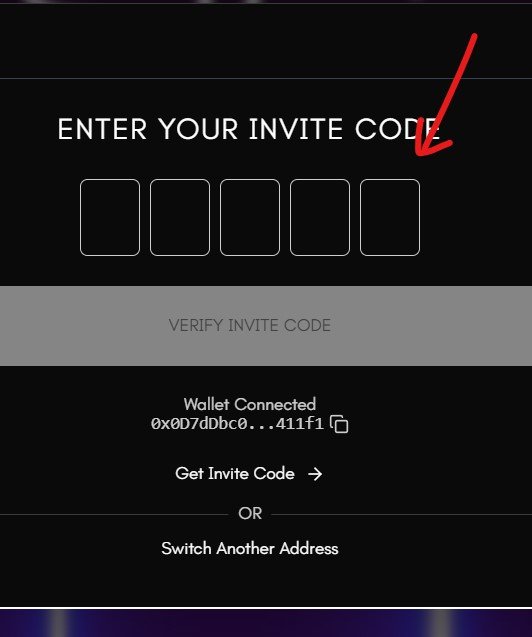
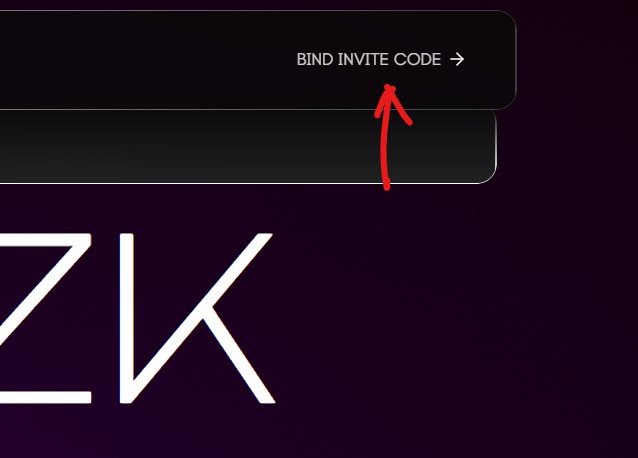
Step 3 : Now go to User Portal page.
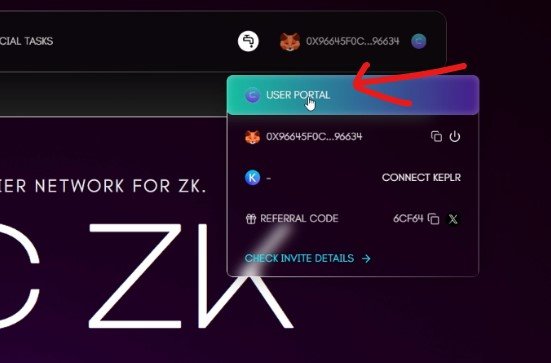
Step 4 : Let’s add your name and profile picture. And connect all 3 social accounts.
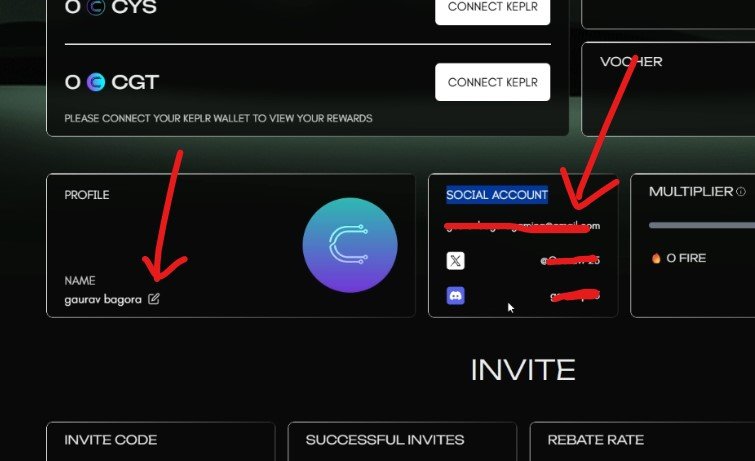
Step 5 : Now to Social Tasks page and claim all available tasks. Except Keplr one.
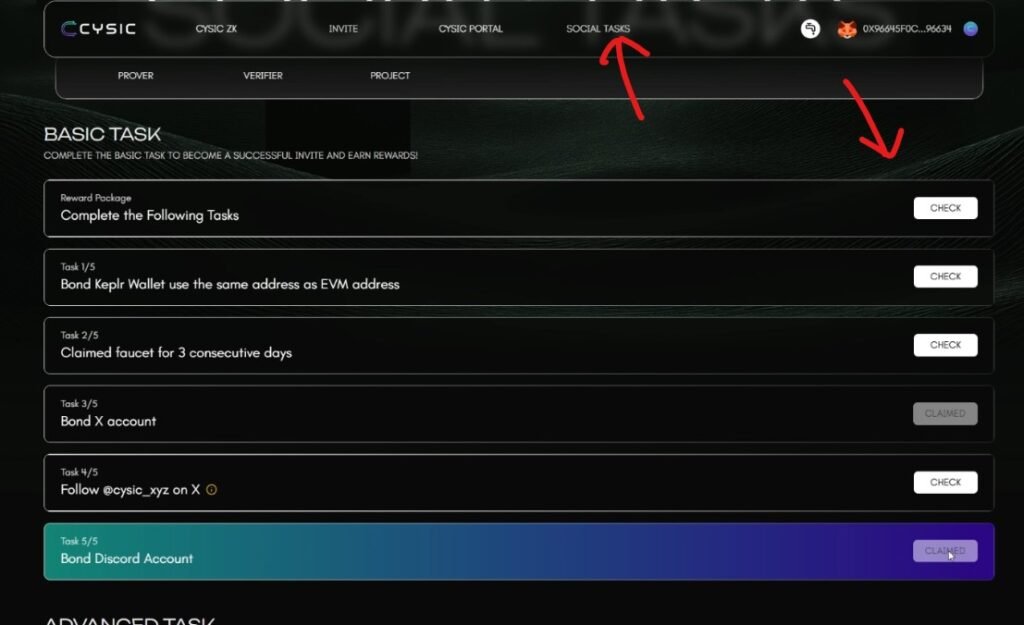
Step 6 : Now install Keplr Wallet and import your EVM wallet into Keplr wallet. then connect the Keplr wallet here.
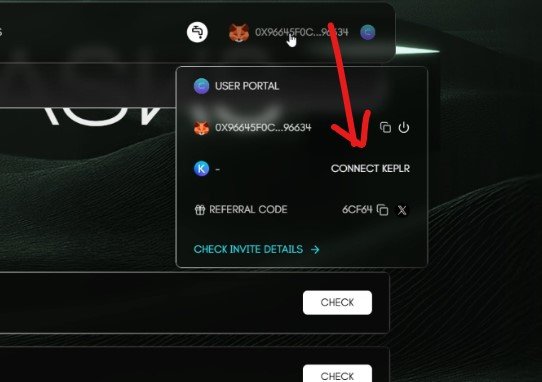
Step 7 : Now again go to Social Tasks page and claim your Keplr wallet task.
Follow on X task may take some time to get reflected.
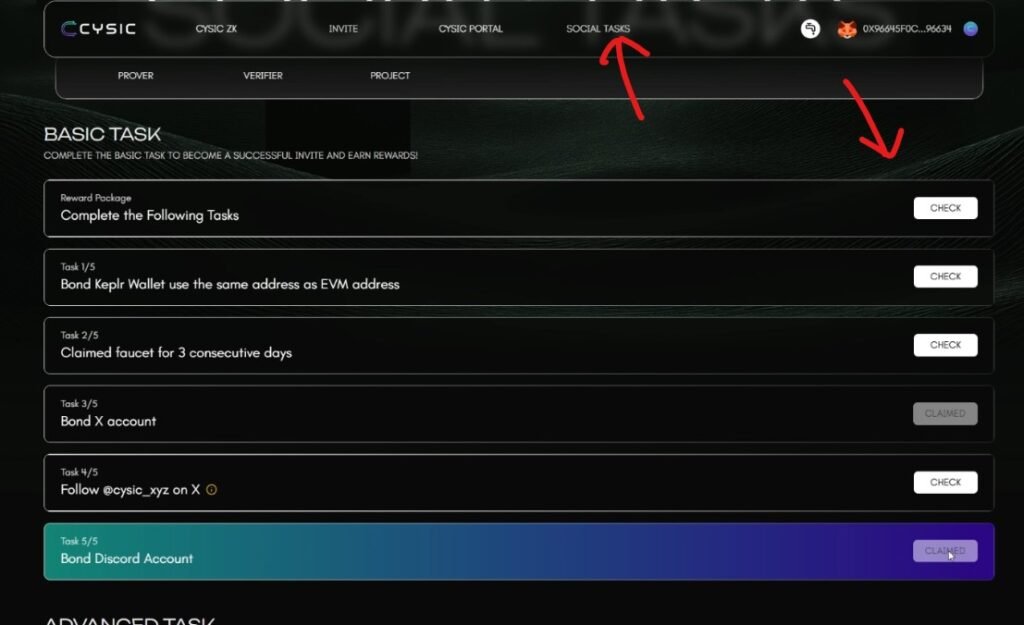
Step 8 : Let’s claim 0.1 $CYS from faucet now.
(You can claim your this task on social tasks page after 3 faucet claims.)
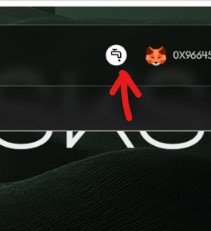
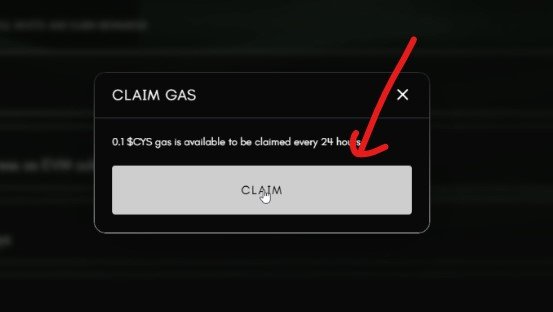
Step 9 : Now to User Portal page again and here you can convert your CYS tokens into CGT tokens and then stake them.
(You will need more than 0.1 CYS to use these features. So do it once you have enough tokens. )
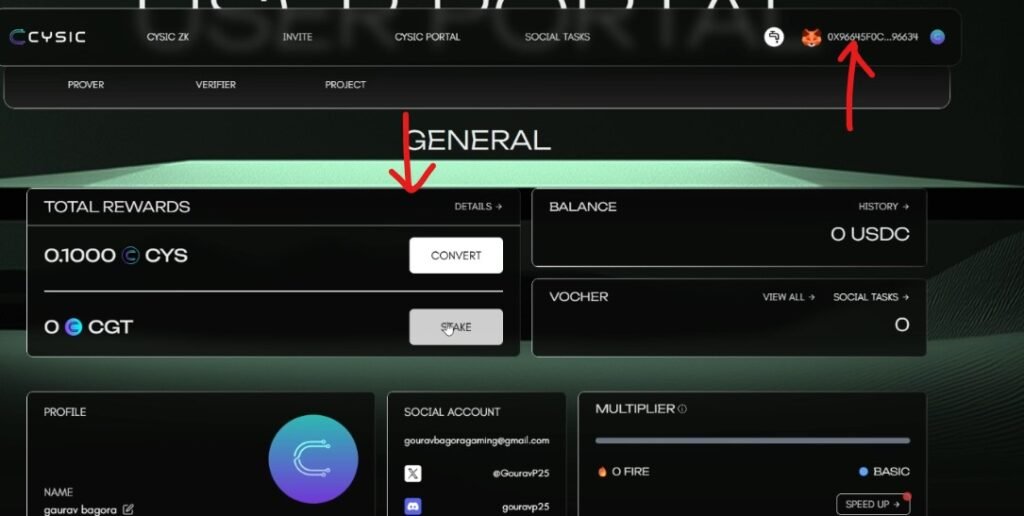
Step 10 : Let’s share your INVITE code in comments too for others to join.
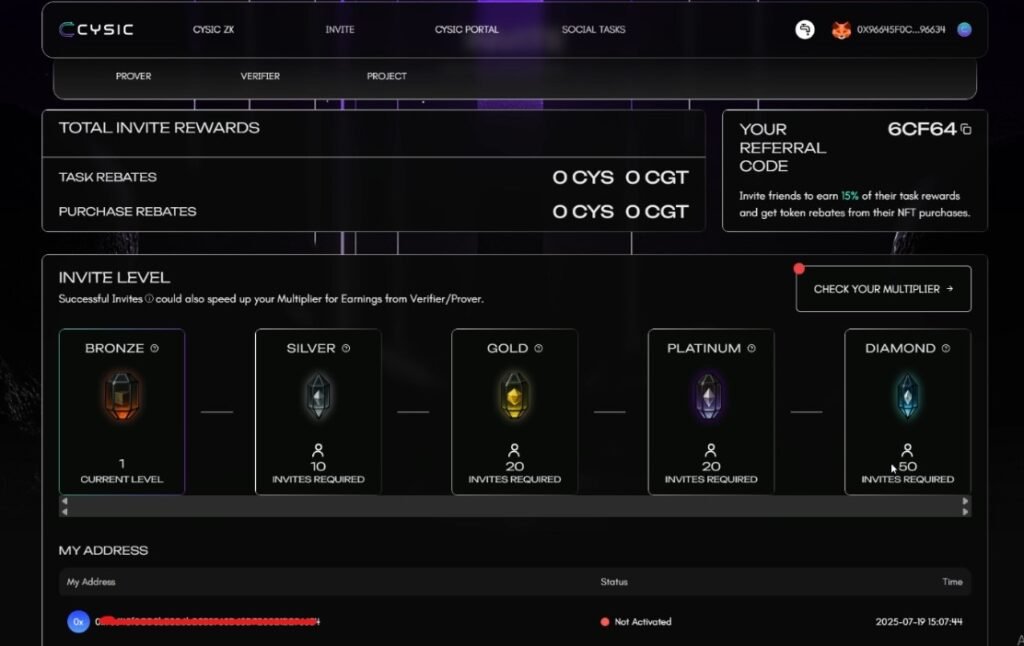
Step 11 : Now we can earn more tokens by running “Verifier”. To activate this we need at-least 0.5 CYS. So i will add that part here.