Steps to Join OneBalance Airdrop
1. Go to testnet portal and create your account.
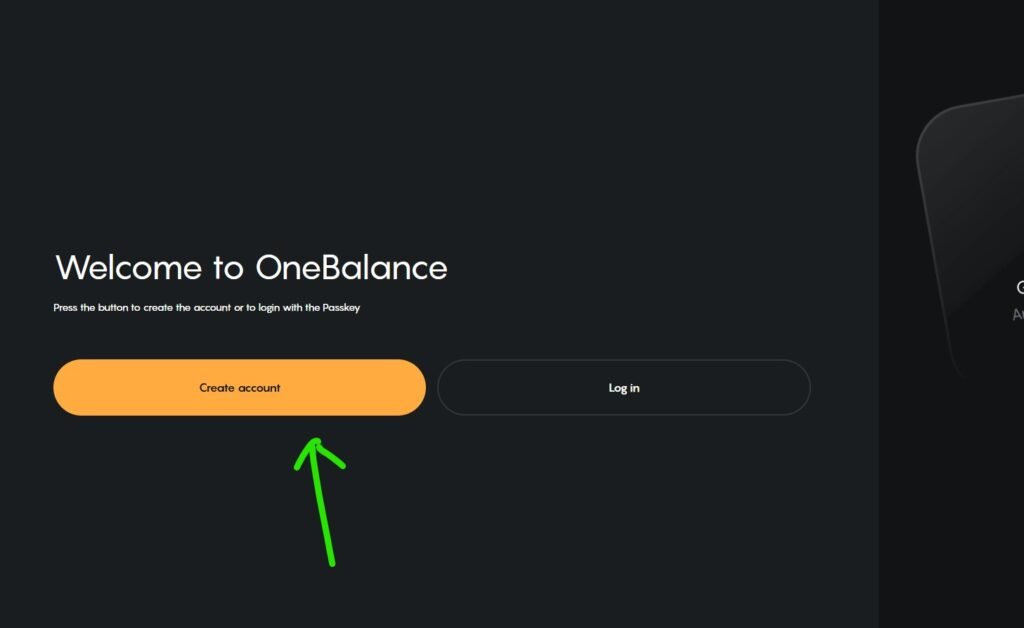
2. Now let’s give a name to your account.

3. Now let’s deposit some funds to your OneBalance account.

4. When you click on deposit button, You will get your deposit address. Copy that address.
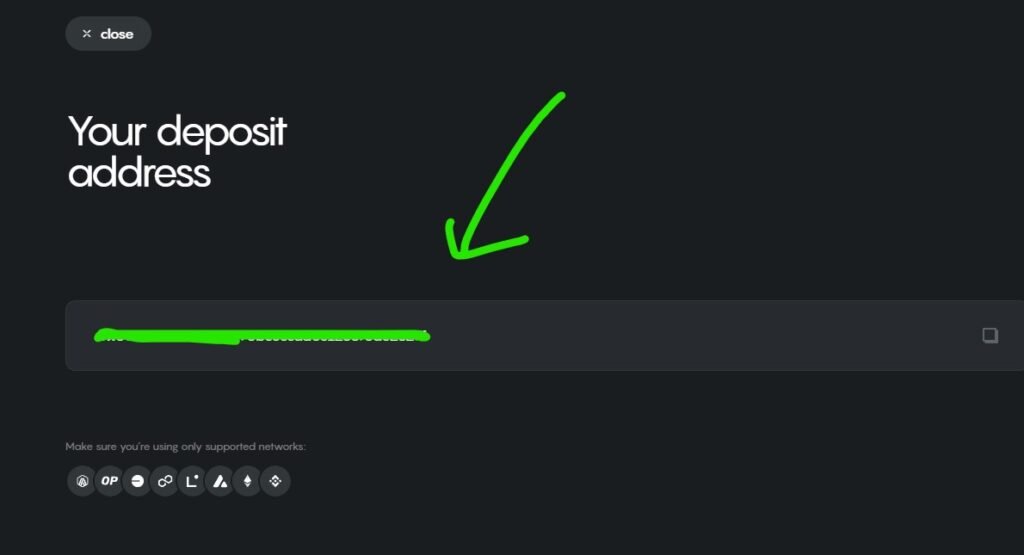
5. Now send a small amount of funds from your main wallet, such as USDC, USDT, or ETH.
(Supported networks – Optimism, Arbitrum, Polygon, Linea, Avalanche, Ethereum, Base, or BNB Chain.)
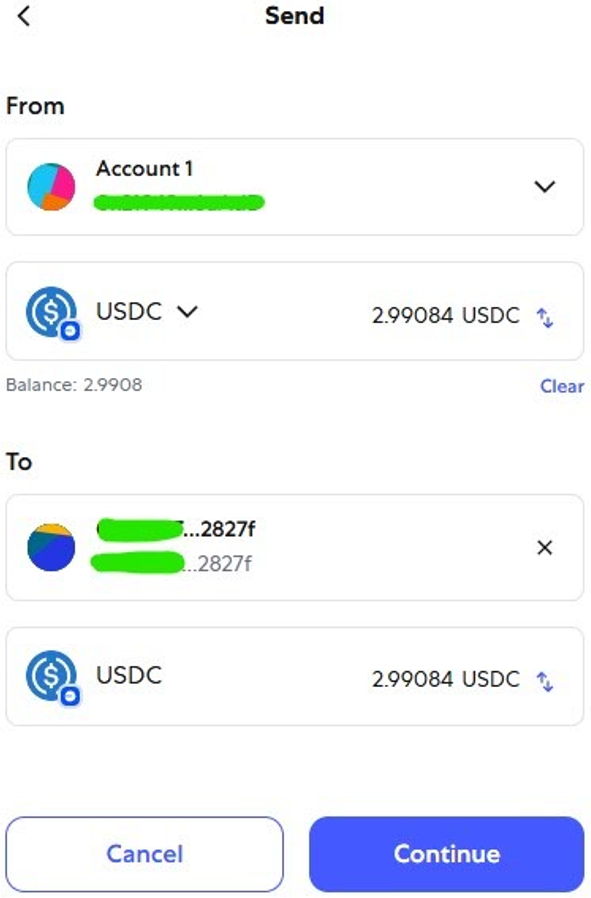
6. Now go to SWAP and swap your funds to other tokens.
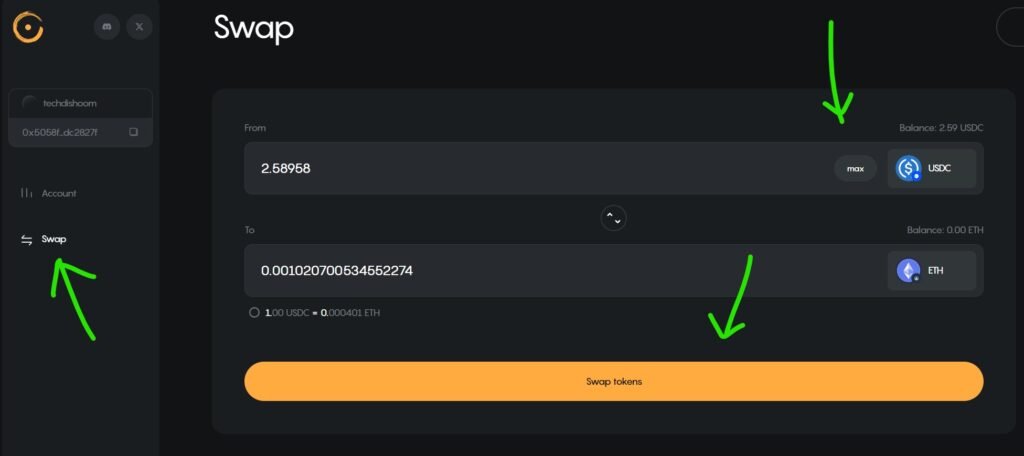
7. Now go to “Transfer” section and send some funds to the desired address. Click on “Confirm the transfer” button and approve the transaction.
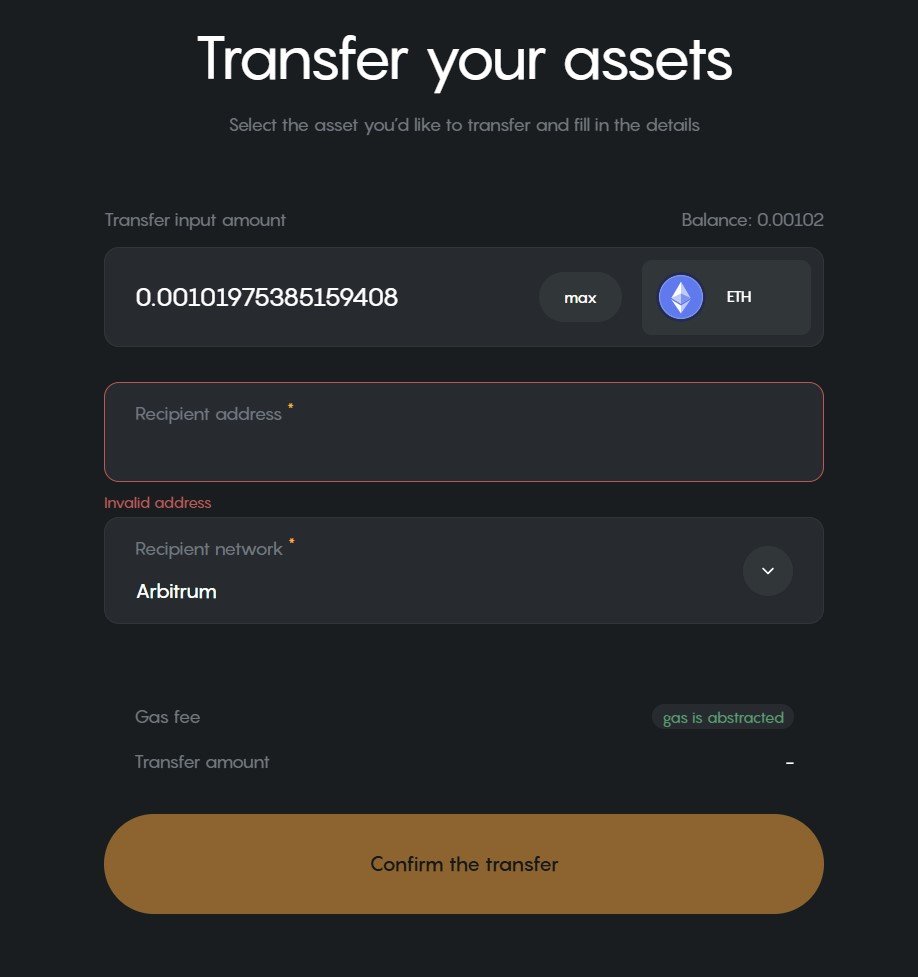
8. Keep doing these activities multiple times per week.
Airdrop Visits: 298











